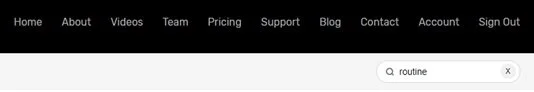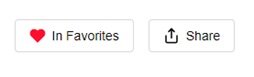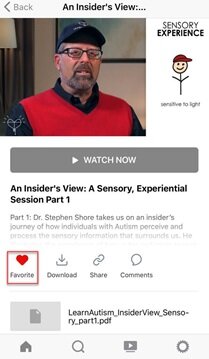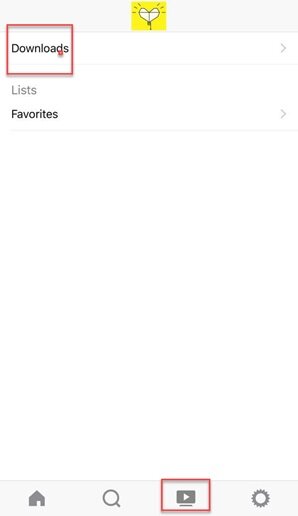Learn Autism Support | Technical Support
How can I access Learn Autism content?
Online
You can access Learn Autism online via our website (www.LearnAutism.com) and go to the videos link
Then click Sign-In and login with your account credentials to view our content on the web.
Apps
You can find Learn Autism mobile apps for iPhone and iPad in the Apple Store and the Android app in the Google Play Store. Simply search for “Learn Autism” to find and download the app for your device.
I can’t remember my password. What should I do?
If you have forgotten your password, simply click on “Sign In” from the Menu.
You will be taken to the Sign In page. Click “Forgot Password”, enter your email address when prompted and click “Send Instructions”.
You will then be sent an email with instructions on how to reset your password.
On the Apps, click on the settings icon (4th on the lower screen), then “Forgot your Password” link and follow the subsequent instructions
How do I change my password?
Once signed into Learn Autism on our website, you can change your password by selecting ACCOUNT > PASSWORD in the menu, then just type your old password and your new preferred password.
I clicked the “Forgot Password” link, but never received the email to reset password. What do I do now?
Try checking to see if it was accidentally sorted into your SPAM/Junk folder in your inbox. Also, make sure that the email you’re checking is the same as the one used on your account. If all else fails, contact us at Support@LearnAutism.com and we’ll assist you in getting back in.
How can I find the video I am interested in?
If you cannot find a video you had watched earlier, search for it in the search bar with a keyword or you can also use the Category or Author filter to narrow your search.
How do I create a favorites list?
To add a video to your Favorites list, click on the little heart that appears under the video. It will then appear in a new category called Favorites. To delete a video from your Favorites list, play the video and click the heart again. It will then be removed from your list.
On the Apps, click the heart icon above “Favorite”. Then the Downloads and Favorites icon (3rd one in the lower menu), then Lists-> Favorites will have all your favorite videos.
My video doesn’t play back smoothly. How can I fix this?
Video playback depends on many factors including the computer/device being used, the internet browser, internet connection quality, and many other variables. If there are playback issues, try viewing the video in a different web browser. If that doesn’t help, try using a different computer/device and making sure your internet connection is strong. These are usually the simple fixes for playback issues you may have.
Additionally, some older versions of Android (prior to version 4.3) did not manage secure video playback well. This is an Android issue which can easily be resolved by ensuring you have the latest version of Android installed on your device along with Google Chrome. Some Android devices, such as Samsung phones, come with a custom browser that does not support secure video playback. Please ensure you are actually running Google Chrome on your Android device.
More tips to help playback issues:
Make sure you have a fast and stable internet connection. We recommend a minimum download speed of 10Mbps for smooth playback.
Try refreshing your browser, or switching to a modern browser like Google Chrome, Firefox or Safari.
Restart your wireless router or modem.
Can I download the videos for offline viewing?
If you are accessing Learn Autism content on our mobile apps (iOS or Android), you can download the videos you want to watch while you are connected to a WiFi connection to your device so that you do not consume your mobile data allowance when you are on the road. You can do this by selecting the Download button under the video you want to download. Once the download is complete you will get a notification. This video can then be viewed by using the third button in the lower menus of the app in the “Downloads” section.
Please note, videos cannot be downloaded using a web browser on your device or computer.
How can I leave comments on a video?
You can leave comments on the videos in the Comments section to engage with other viewers and subscribers similar to YouTube. You have to be signed into your account to do this. Please be mindful when posting and refrain from using inappropriate language. Abusive or demeaning comments will be deleted.
How do I turn captions on and off?
Each video has a toolbar at the bottom. Hover over the video screen to make sure it’s visible, then select the CC button on the toolbar’s right. From there you can select English language captions to turn them on. You can also choose to turn them off.
On the apps:
How do I make the videos full screen?
In the video player, click the icon on the far right of the toolbar that looks like four corners. This will play the videos full screen. Click the icon again to return the screen to its original size. Captions will continue in full screen.
Can I share my login with anyone?
You can share your login with an immediate family member but sharing with a colleague or friends is a copyright violation and prevents us from producing more quality content. Violating this may result in the suspension of your account.
Can I book a private consultation with any of the experts in the videos?
Yes, please complete the form here.
Still have questions? Email us at Support@LearnAutism.com, with a short description of the issue in the subject line and detail the question or issue in the email description. We’ll respond within 24 hours. You can also fill the form on our website.